As a busy millennial with multiple things to do such as learning how to knit on YouTube, calling mom back, and coming up with excuses to avoid seeing people, there are only a limited number of mental to-dos I can retain.
Fortunately, worrying about kids isn’t on the list—and not just for me, the quintessential millennial, but for more of my generation.
A Pew Research Center study in 2021 found that the millennial generation is consciously choosing not to have children these days. Instead, we’re replacing the kid-sized hole in our lives with pets and plants.
As I pen this review, I’m surrounded by 60-plus plants and 20-plus seedlings that have begun germinating. In the plant-parent hierarchy, that still only makes me a mid-level, semi-experienced plant parent.
For someone with even 10 plants, keeping a track of watering, lighting and fertilising needs can become tedious, especially if one were to go about it scientifically, i.e. strictly as per the plant’s requirements. Weather conditions, humidity levels, the amount of sunlight, etc, all play a vital role in sustaining house plants—and doing all of this mentally or manually can turn enjoying your plants into a chore.
That is where Planta app comes in.
Available on the Google Play Store (rated 4.5 out of 5, with 500,000 downloads) and iOS (rated 4.6 out of 5), Planta is an app that helps you manage your plants’ watering, fertilising, and repotting schedules, depending on a bunch of variables, such where they’re placed in the house, how much light they get, what the weather is like, etc.
The free version of the app lets you add plants to a ‘space’ such as a balcony, or a living room, and gives you only a watering schedule, while the paid version comes with features such as plant identification, fertilising and repotting schedules, diagnosing a sick plant, and detecting light levels using your phone’s camera.
How it works
Planta’s initial set-up takes a little time because it asks for a lot of inputs, such as the space your plant will be kept in (living room/balcony/bathroom etc), the amount of light it gets, its geographic direction, among other things.
The paid version calibrates the light levels for you using your phone camera, which reduces the margin of error, but the free version is just as good since it requires you to manually input the data.
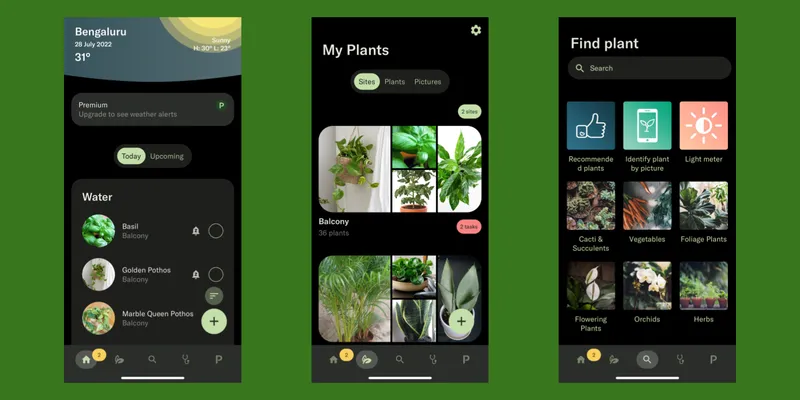
Stay Updated
Get stories of change makers and innovators from the startup ecosystem in your inbox
After setting up the different spaces in your home where the plants are placed, you can start adding plants.
In the free version, you need to know the colloquial, if not the scientific, name of the plant. The paid version offers a ‘scan to identify’ feature.
When you add each plant, Planta asks you if it has been repotted—i.e. removed from its nursery pot—and what the material of the new pot is, such as plastic, ceramic, glass, etc. It also asks you when you last watered the plant so it can optimise future watering cycles. For indoor plants, Planta will ask you how far the plant you’re adding is placed from the window.
After a few inputs on each plant, you’re ready to get started.
Each day or every other day, depending on your watering schedule and the plants you have, Planta tells you which plants need to be watered. In the premium version, the app will also tell you when you need to repot the plant, as well as fertilise it.
It auto-detects the temperature and climate conditions of wherever you are in the world, and optimises the watering schedules accordingly. For example, if it has been cloudy consistently for weeks, Planta will slow down the pace of watering automatically.
When you open the app each day, you get a nifty checklist of pending tasks that you can tick off as you finish them.
Likewise, you can keep building your spaces and adding the plants in those spaces on the app.

Our verdict
Having used several other plant care apps, Planta is a clear standout.
The UI/UX is clean, and the functionalities are easy to understand even without an app walkthrough.
Although adding minute details about the space your plants are in, as well as details about the plants themselves is a bit of a chore, it really does force you to get to know your plants better.
Every time you add a plant to a space, the app tells you if this is indeed the right condition for it in terms of lighting. Depending on your plant-parent level of expertise, it also tells you if a particular plant can thrive under your care, or if it’s too advanced for you—a really helpful feature when you’re out plant shopping and want to know if the nice, bright, shiny Calathea orbifolia will survive with you.
There’s a “dead” plant section too that enumerates the plants you’ve killed and must steer clear of in the future.
The watering notifications are extremely helpful, especially for new plant parents who tend to be a little heavy-handed when it comes to watering. It’s so easy to overwater your plants because of all the excitement of having plants, but Planta helps you rein that in, to an extent.
But even for a semi-experienced plant parent like me, Planta has been incredibly useful in helping draw up a watering schedule.
The free version is quite basic, but in line with what most other plant care apps offer.
There were a few additions I would’ve liked to see on the app, such as auto-suggesting plants for a particular ‘space’, tips to tackle plant diseases, tracking options for propagations, the ability to share my watering schedule with a friend plant-sitting my plants when I’m on a vacation, and soil recommendations for each plant.
Overall, the app does what it advertises: it helps you care for your plants.
The interface is smart, doesn’t take up too much time, and lets you focus on your plant collection instead of spending time on the app: a definite must-try for budding plant parents out there in our books.

